In the golden digital age we live in now, having a website is a must if you’re a company or small business, or even a solo creative or entrepreneur. If you’re looking to start your own site, you’re definitely considering website builders – and there are two that take top spot in every such consideration: WordPress vs Wix. Which one is better?
Before we get into that, let’s lay down some basic stats.
As you read this, there are currently 1.2 BILLION websites on the internet right now. Of these, more than 80% are inactive – but that still means you’re contending with more than 200 million live websites.1
It should take you approximately 15 to 20 seconds to read everything written above, depending on your speed. In that time alone, 20 new websites would’ve been created.1 By the end of today, the internet will have more than 200,000 new sites (at a rate of 10,000 an hour).1
With such a rapid pace, it’s no wonder there are a plethora of website builders out there that encourage users to play around and eventually build their own site. We will deal later with the pluses and minuses of whether you should even go ahead to do everything by yourself.
First, let’s break down both these super-popular platforms and compare them on several essential metrics.
What are WordPress and Wix?
WordPress and Wix are both popular website creation platforms. That means they allow you to both build and manage your own websites – it can be a simple blog, or an ecommerce store, or a business or personal website. You can build anything on both of them.
WordPress
WordPress is an open-source content management system (CMS). It gives uses a flexible and customisable platform for website creation, along with a wide range of themes, plugins, and tools for personalisation.
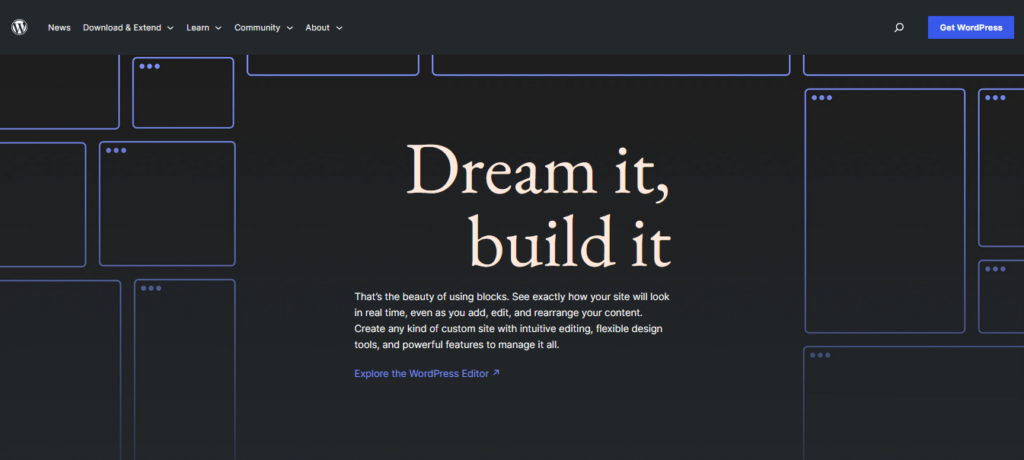
Thanks to its user-friendly interface and extensive community support, WordPress is known for its versatility and scalability.
Wix
Wix is a cloud-based website builder that was designed to enable users to create websites without any coding knowledge. You can use its inbuilt drag-and-drop editor to create your website’s design and layout.
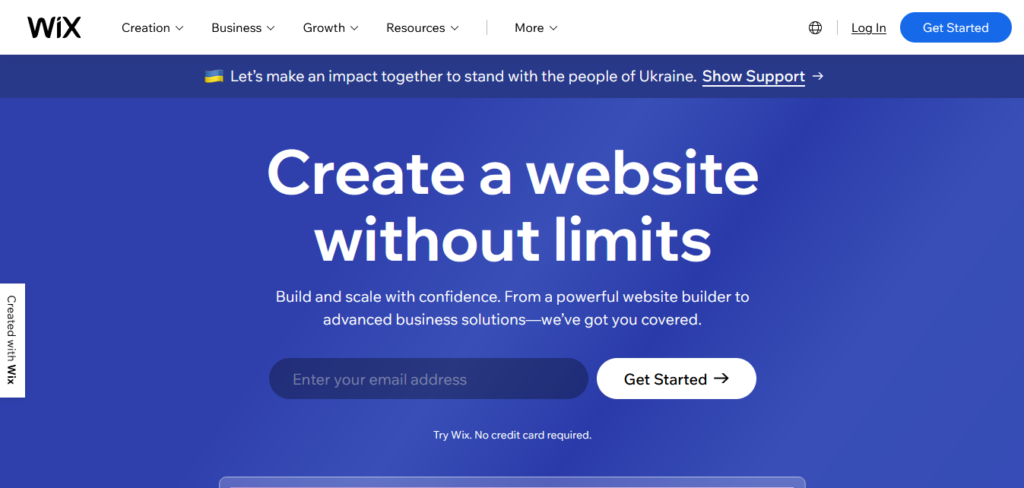
Here too, you get a variety of templates (arguably smaller than WordPress, but we’ll come to that). Within that, you also have pre-designed elements and custom apps that cater to different industries and website needs.
Wix also includes web hosting, domain registration, and other essential features within its plans, making it a comprehensive all-in-one solution.
Now let’s start comparing.
Where do WordPress and Wix stand today?
This is one area where WordPress far outstrips Wix.
In 2023, out of all the websites online, more than 40% use WordPress.
If you count it as a percentage of all the CMSes out there, that goes to more than 60%.2
Now, these numbers become even more impressive if you consider the number of top-ranking sites that use either of these platforms.2
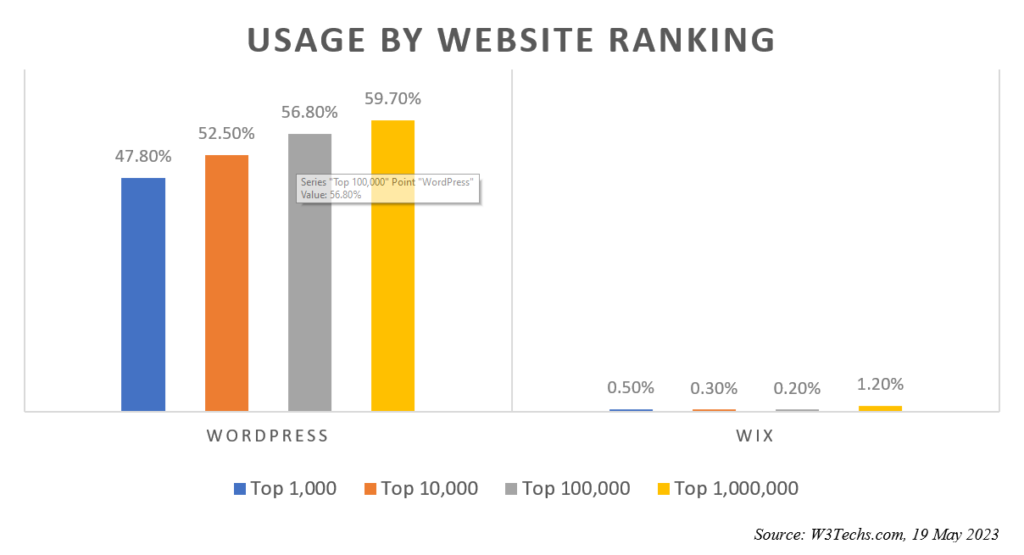
What this above chart shows is that, out of the top 1 million sites whose CMSes are known, nearly 60% have chosen to go with WordPress. In that same range, only 1.2% chose Wix.
If you narrow it down further, considering only the top 1,000 websites with known CMSes, 478 of them are on WordPress, whereas only 5 are on Wix. Given that WordPress and Wix launched just 3 years apart (2003 for WordPress vs 2006 for Wix) the difference, you’ll admit, is staggering.
That itself must be proof of something.
How much does each platform cost?
Obviously, one of the key factors to consider when choosing a website builder is the pricing and costs involved. Wix offers a basic website builder for free – but the catch is that it comes with Wix-branded advertisements and limitations.
To remove those pesky ads and unlock additional features, you’ll need to upgrade to one of Wix’s paid plans, which start at $4.50 (AED16.50) per month and go up to $24.50 (AED90) per month for a VIP plan – but that’s only for websites. The starting rate for a business plan is $17 (AED62.50) per month, going up to $35 (AED128.50) per month.
If you’re a small business on a premium VIP plan, you will have to spend over $420 (more than AED1,500) for maintaining your site every year.
WordPress, on the other hand, is free to use for everyone, because it is an open-source software.
(Please note here that we are talking about WordPress.org, not WordPress.com, which is a hosted platform managed by Automattic, a company started by WordPress co-founder Matt Mullenweg, designed to expressly host WordPress websites.)
The drawback is that, while downloading and installing the WordPress software on any site is free, you’ll need to purchase a domain name and web hosting first from another provider.
However, these are not that expensive. If you consider our top 3 favourite providers, GoDaddy, HostGator and BlueHost, on average you’re going to spend about $2 (AED7.5 approx.) to $4 (AED15 approx.) per month for domain and hosting (most of them give you the domain free for the first year on purchase of the basic plan, with more freebies as you go higher up the tiers.
What about plugins and apps?
Both WordPress and Wix give you a plethora of customisable plugins and apps. But here again, the fact that Wix is a SaaS (software as a service), whereas WordPress is open-source, makes a huge difference.
Wix has its own app marketplace, the Wix App Market, offering various plugins and extensions to enhance your website’s functionality.
This has both free and premium options but to unlock many of the advanced features and functionalities, you will need to pay for a higher-tier plan.
That said, there are free plugins you can install to add simple elements like contact forms, social media integration, or photo galleries to your website.
In comparison to Wix, WordPress offers a more extensive range of plugins and a larger ecosystem for extending the functionality of your website.
WordPress.org boasts a directory of over 60,000 free plugins, covering a wide range of features and functionalities.
What’s more, WordPress plugins are developed by a diverse community of developers and can be installed directly from the WordPress Plugin Directory, accessible from your dashboard. These include features such as contact forms, SEO plugins, social media integration, eCommerce solutions, security enhancements, caching, analytics, and much more.
The biggest advantage is that the majority of plugins available for WordPress are free, offering basic but essential functionality without any cost. These free plugins are maintained by their developers and are often sufficient for many website owners’ needs.
Of course, WordPress also offers premium plugins, typically developed by third-party companies or independent developers, which provide advanced features and dedicated support. These premium plugins often come with a price tag, and their costs can vary depending on the plugin and the licensing terms set by the developer.
So here’s the verdict:
For smaller businesses, including ecommerce stores, WordPress clearly offers more bang for your buck.
Ease of use and website building functionality
When it comes to ease of use and website building capabilities, it’s important to note that Wix and WordPress have different approaches and cater to different user needs.
Wix is known for its beginner-friendly interface and intuitive drag-and-drop editor. Using this inbuilt tool, you can quickly and easily create a website without any coding knowledge.
On the other hand, WordPress offers a more flexible and powerful website building experience. The platform is renowned for its versatility, but it does come with a steeper learning curve compared to Wix.
WordPress provides a powerful content management system (CMS) that allows you to create and manage your website’s content easily.
It offers a block editor called Gutenberg, which provides a drag-and-drop interface for adding and arranging content blocks. You can also easily use other freemium plugins such as Elementor, WPBakery and BeaverBuilder based on the templates you’ve chosen (more on this in a bit).
The key point here is that, to take full advantage of WordPress’s capabilities and customise your site’s design, you may need to delve into themes, plugins, and some basic knowledge of HTML, CSS, and PHP.
But if you can handle this – or if you have access to a talented web developer who can do all this – it allows you to create complex and highly customised websites.
Website designs and templates
In terms of design and templates, Wix offers a wide selection of visually appealing templates that are ready to use.
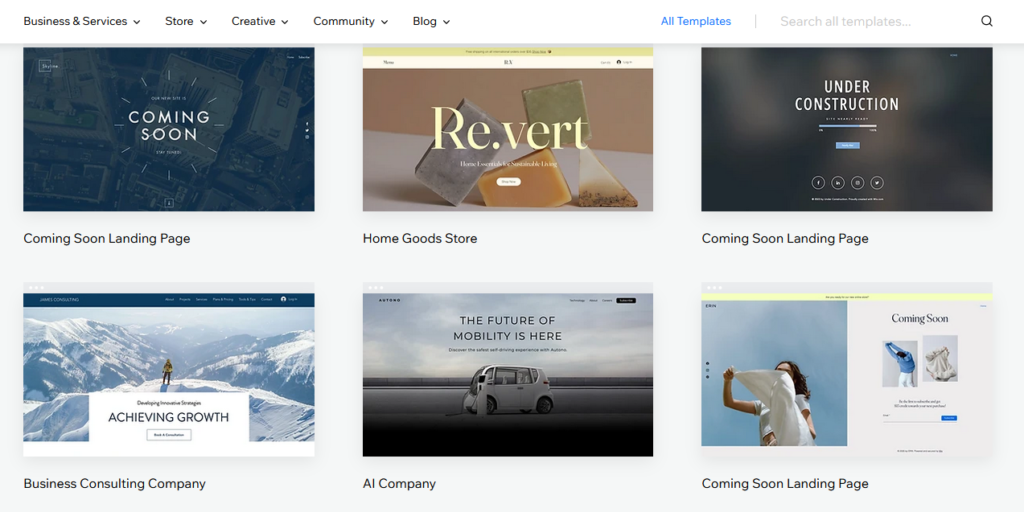
You can choose a template that suits your industry or personal style, and customise it using Wix’s built-in tools. These templates are designed to be mobile-responsive, ensuring that your website looks good on different devices.
WordPress, on the other hand, provides tens of thousands of free and premium themes, on its own platforms as well as through other companies like Theme Forest or Elegant Themes, that cater to various industries and design preferences.
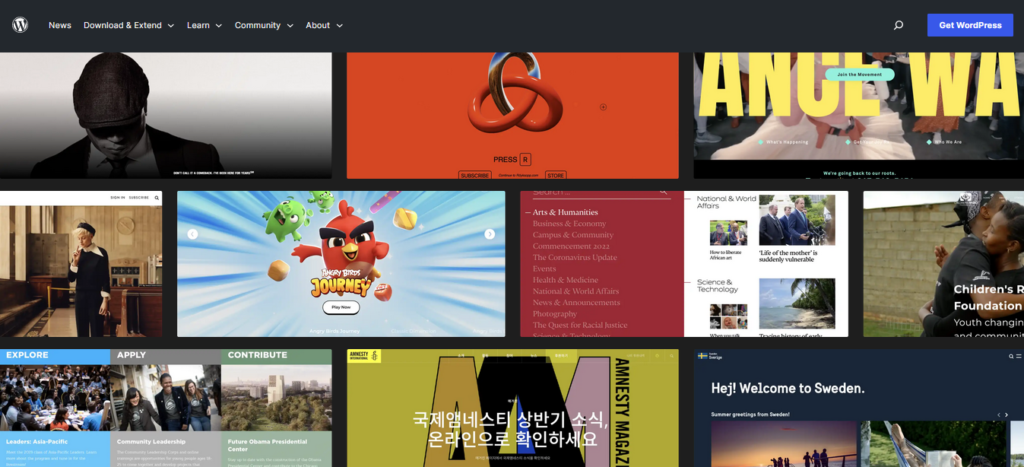
You have the flexibility to switch between themes and further customise them using WordPress’s own Customiser or dedicated theme builder plugins. This allows for more freedom in designing and evolving your website’s appearance over time.
Overall, Wix excels in simplicity and user-friendliness, making it a great choice for beginners. On the other hand, WordPress offers more power and flexibility, making it suitable for users who require advanced customisation or need complex websites.
SEO and marketing using WordPress and Wix
Again, both platforms offer tools and features to enhance your website’s visibility and support your marketing efforts. However, there are some key differences.
Wix provides built-in SEO features, including options for customising meta tags, titles, and URLs for individual pages, which are essential elements to optimise your site’s visibility in search engine results.
Wix also generates a sitemap automatically, making it easier for search engines to crawl and index your website’s pages.
WordPress offers a more comprehensive range of SEO options using popular plugins like Yoast SEO or All in One SEO Pack. This gives you greater control over optimising your site for search engines.
These plugins provide advanced features such as XML sitemap generation, keyword optimisation, content analysis, and social media integration.
WordPress’s flexibility allows you to implement additional SEO strategies and techniques through various plugins and coding customisation.
In terms of marketing as well, Wix offers integrated tools that can help you promote your website and engage with your audience. It provides built-in email marketing capabilities for everything from newsletters and email marketing, to social media integration and content sharing. And there’s always the App Market, where you can find additional marketing tools and integrations to enhance your marketing efforts.
WordPress, being an open-source platform, offers extensive marketing capabilities through a wide range of plugins. You can find plugins for email marketing, social media sharing, lead generation, analytics, and more.
Popular plugins like Mailchimp, HubSpot, and Google Analytics can be easily integrated into your WordPress site, providing you with advanced marketing features and analytics.
The flexibility of WordPress allows you to create customised marketing campaigns and implement various marketing strategies based on your specific needs.
So, here’s the verdict:
When it comes to SEO and marketing, WordPress tends to offer more flexibility and advanced options due to its extensive plugin ecosystem and coding capabilities.
Ultimately, the choice between Wix and WordPress for SEO and marketing depends on your level of expertise and your specific requirements. Both platforms offer good support, but WordPress offers more versatility and customisation.
Speed, support and security
These are all crucial for an effective website. With our vast experience, we’re happy to say both Wix and WordPress perform quite well across all three parameters.
Let’s take a closer look:
Speed
Wix is a hosted website builder, which means your website’s speed and performance depend on Wix’s own infrastructure. The platform uses advanced caching techniques and content delivery networks (CDNs) to optimise website loading times.
However, since Wix is a closed platform with limited control over server configurations, the speed of your website may be affected by the overall performance of Wix’s servers and infrastructure.
WordPress, on the other hand, is a self-hosted platform, which means you handle the hosting, which means you have more control over your site’s speed and load-time optimisation (of course, you have to know how).
Additionally, WordPress offers a vast selection of caching and optimisation plugins that can further enhance the speed and performance of your website.
Support
Wix provides dedicated customer support through various channels, including live chat, email, and phone support. They also have an extensive help centre with articles, tutorials, and video guides to assist users in solving common issues or learning how to use the platform effectively.
WordPress does not have a centralised support system because it is open-source. However, there is a large and active WordPress community that offers support and assistance through online forums, community websites, and social media groups.
Additionally, many hosting providers offer WordPress-specific support, including 24/7 customer service, live chat, and ticketing systems.
Furthermore, since WordPress powers a significant portion of the internet, there are countless online resources, tutorials, and documentation available to help users troubleshoot issues and learn about the platform.
Security
Both Wix and WordPress take security seriously.
Wix handles all of their own security aspects, including server maintenance, software updates, and security patches. They have a team of professionals dedicated to monitoring and protecting their infrastructure from potential threats. They also provide SSL encryption, which is great.
However, since Wix is a closed platform, users have limited control over advanced security configurations and measures.
WordPress puts the responsibility of security in the hands of you, the website owner. However, it does have a strong focus on security and regularly releases updates and security patches to address vulnerabilities.
Additionally, there are numerous security plugins available for WordPress, which provide features like malware scanning, firewall protection, and login security. With proper security practices, regular updates, and the use of reliable hosting providers, WordPress websites can be highly secure.
Again, our verdict is similar to the above:
Wix provides a streamlined experience and dedicated customer support. On the other hand, WordPress offers more control and flexibility, allowing greater ability for optimisation.
WordPress vs Wix: The last word
WordPress and Wix are popular website builders, but they have distinct differences. Also, as we’ve seen, WordPress is nearly 180% more popular and commonly used than Wix. That, in itself, is an indication of the power and stability of this platform.
To summarise:
- WordPress offers more flexibility and customisation options with its open-source nature, extensive themes, and plugins. It excels in SEO and marketing capabilities, providing advanced tools and integration options. It also allows for complete control and scalability.
- Wix is user-friendly and offers a streamlined experience. It has pre-designed templates but limited customisation compared to WordPress. Its SEO and marketing features are basic.
- In terms of speed, support, and security, both platforms have their considerations.
- Wix provides managed hosting, while WordPress allows for more control and optimisation. Wix offers dedicated support, while WordPress relies on its community and hosting providers.
Ultimately, the choice between WordPress and Wix depends on your needs: WordPress for flexibility and advanced features, and Wix for simplicity and user-friendliness.
Do you have to build your own site?
Yes, WordPress and Wix are great options – but do you really have to build your own site? Hear us out: there are compelling reasons to consider hiring an agency for your website development needs.
One of the key advantages is the expertise an agency brings to the table. We’ve got in-depth knowledge of web development, SEO and digital marketing. We understand the intricacies of creating a visually appealing and functional website that aligns with your business goals. With experience across various industries, we can tailor your website to your specific needs and help you stand out from the competition.
Also, consider time and effort.
Building a website from scratch can be time-consuming, especially if you’re not familiar with the tools and technologies involved. Hiring an agency saves you valuable time that can be better spent on growing your business.
Similarly, how long will you spend on customising and scaling your website as you become more successful? Is that the optimal use of your time? As your business grows, an agency can easily scale your website to accommodate increased traffic, implement new features, and integrate third-party services. We also provide ongoing support and maintenance to ensure your website remains secure, up-to-date, and optimised for search engines.
So, as the final word, while DIY website builders have their merits, hiring an agency provides a range of benefits. By entrusting your website development to us, you can focus on your core business activities while knowing that your online presence is in capable hands.
So, if your business needs a new website or a revamp, and you’re looking for someone to handle the entire end-to-end process, just drop us a line and we’ll set up a free consultation!
Liked this article? Make sure to follow our blog for more updates – and follow us on Instagram, LinkedIn and Twitter too for regular tips and tricks!
References:





